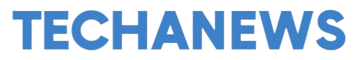As per their commitment, OnePlus has now introduced the initial OxygenOS 14 Open Beta for OnePlus 11 users. This software is rooted in Android 14, positioning the OnePlus 11 among the select few smartphones to sample Google’s upgraded operating system.
It’s important to note that, being the inaugural Open Beta release, not all the fresh features of Android 14 may be instantly accessible. Nonetheless, OnePlus assures users that subsequent software versions will incorporate these newer elements.
According to the changelog disclosed by OnePlus, the first OxygenOS 14 Open Beta ushers in enhancements in security, performance, design, and more. The complete list of improvements is detailed below:
Security and Privacy:
Enhanced management of photo and video-related permissions to ensure safer access by applications.
Performance Optimization:
Boosts system stability, accelerates app launch times, and enhances the fluidity of animations.
Aquamorphic Design:
- Elevates Aquamorphic Design with a natural, gentle, and more distinct color palette for a more comfortable visual experience.
- Introduces Aquamorphic-themed ringtones and a revamped system notification sound.
User Care:
Introduces a carbon tracking Always-On Display (AOD) that illustrates the reduction in carbon emissions achieved by walking instead of driving.
Notably, OnePlus had previously hinted at the inclusion of a proprietary performance suite called the “Trinity Engine” in OxygenOS 14. However, the changelog does not reference this addition.
It’s important to be aware of certain issues with this update if you’re planning to install it. These issues include:
- The flight icon appearing in the status bar after turning off flight mode.
- Unresponsiveness when enabling flight mode via the control center.
- Occasional flashing back issue when accessing Notes in the Shelf.
- Black screen problem when opening the step tracker page through the health widget in the Shelf.
- The dual-channel network acceleration function not activating automatically.
- Inability to launch apps using Quick Launch by sliding a finger to the icon.
- Screen flickers during the startup animation of applications.
- Possible failure of the up-swipe gesture.
OnePlus is expected to address these and other software issues before releasing the stable version of OxygenOS 14.
Installation of OxygenOS 14 Open Beta
To install the OxygenOS 14 Open Beta, ensure your OnePlus 11 is currently running OxygenOS 13.1. Additionally, your phone’s battery level should be above 30%, with at least 4GB of available storage space for the download. Please note that carrier-locked OnePlus 11 units are not eligible for the Open Beta build.
You can find detailed instructions for installing the new OxygenOS 14 build on your OnePlus 11 [here](insert link). It is advisable to back up your phone before installing the update or reverting to a previous version to prevent any potential data loss.